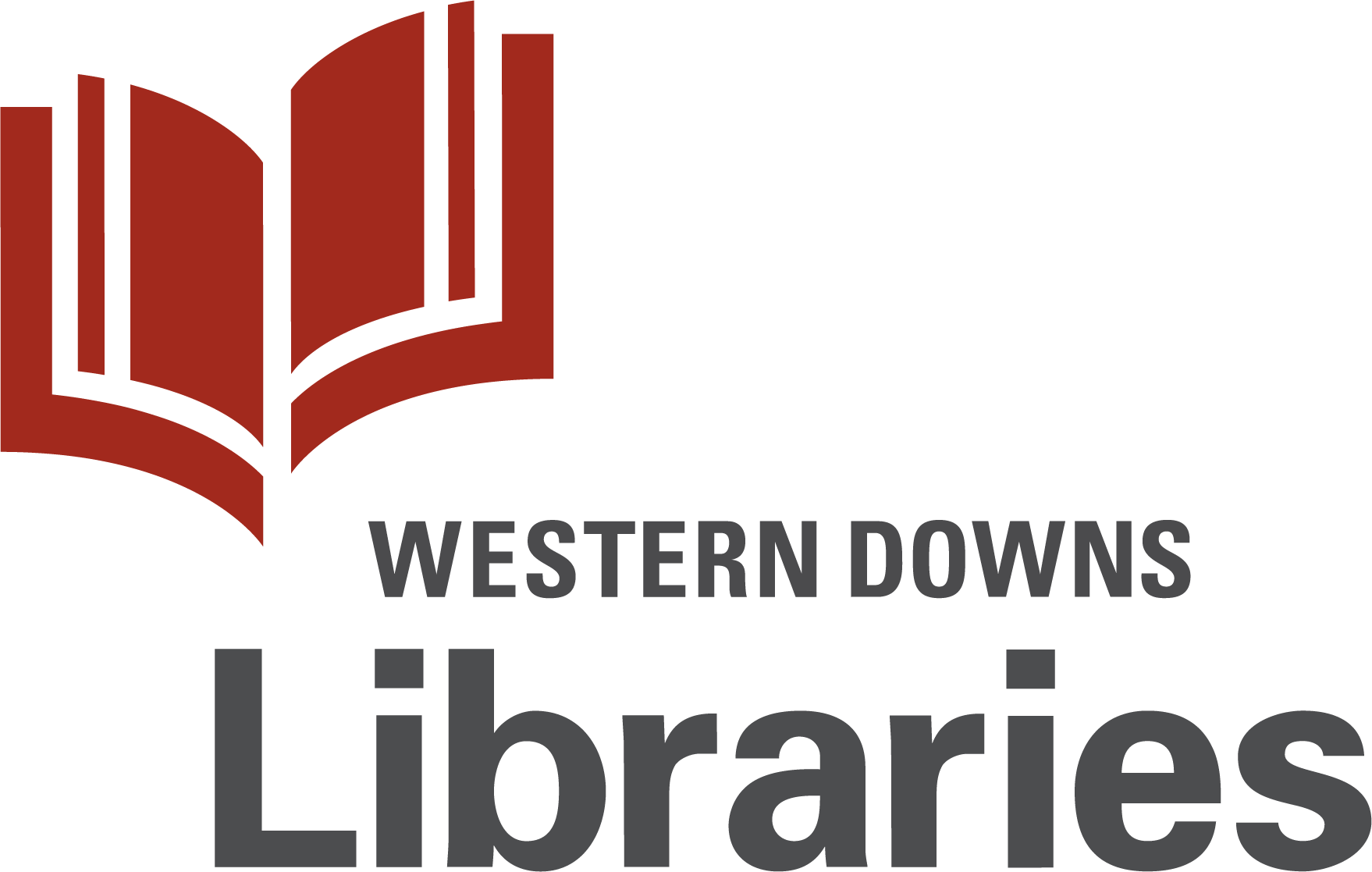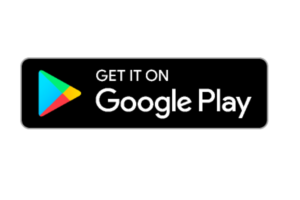What is uLibrary?
Read eBooks and listen to eAudiobooks instantly from your phone or tablet with the uLibrary app, a free service for members of Western Downs Libraries.
With a great selection of titles, from “sleep with the lights on” thrillers to sweeping family sagas you’ll be sure to find something to enjoy. Best of all, there’s no reason to panic about late fees. With uLibrary the titles return automatically – allowing you to move onto your next book with ease.
Want to know more about the uLibrary app? You can find instructions here: https://www.ulibrary.net/how-it-works/.
How to use uLibrary
- Download the uLibrary app from your app store.
uLibrary is compatible with devices running Android 7.0 and above, and iOS 13.1 and above.
Alternatively, you can access uLibrary through the website - Log in to the uLibrary app with your Western Downs Libraries account
Select Western Downs Libraries at “My Library”
You will need your Western Downs Libraries card number and PIN. - Browse or search the titles. Tap on an item card and then click the blue Borrow button.